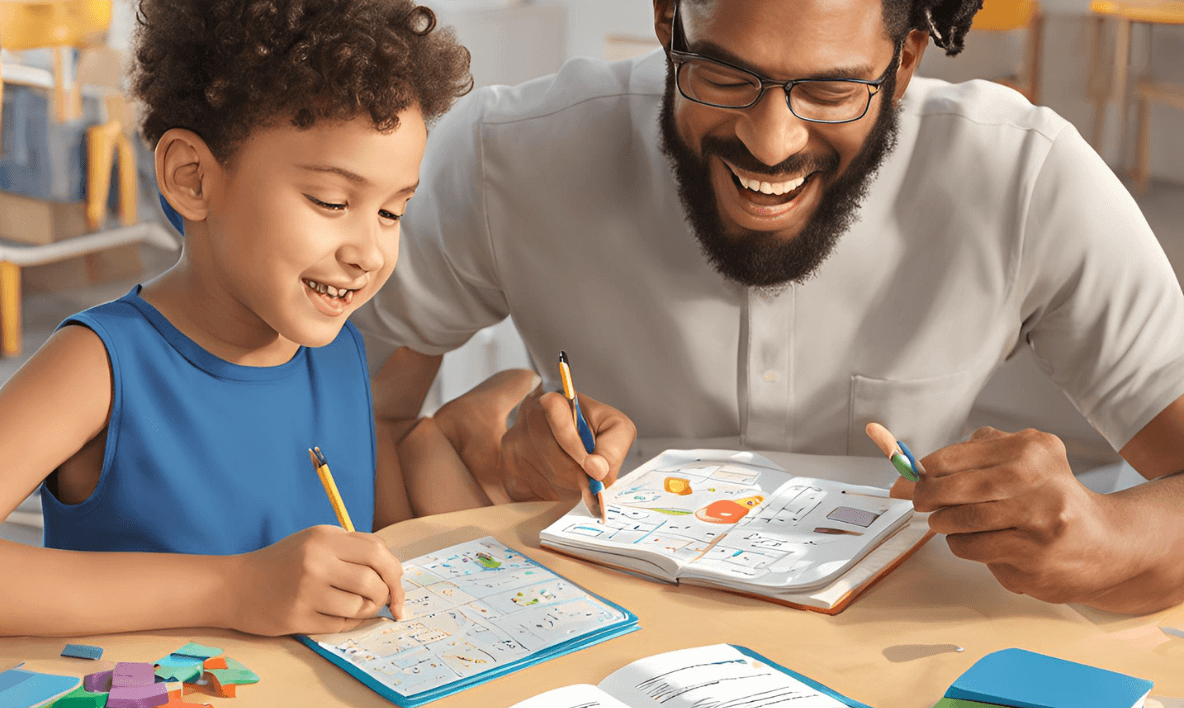Dyslexia Childs master spelling can be both challenging and rewarding. With the right resources, you can make spelling practice enjoyable and effective. From apps and workbooks to books and online programs, there are many tools available to support your child’s spelling development.
In this article, we will explore some of the best spelling resources for parents to use with their kids. We’ll look at options tailored for various needs, including those for dyslexia, and provide practical tips for making spelling practice a part of your child’s daily routine.
Introduction
Spelling is a crucial skill for young learners, influencing their reading and writing abilities. As a parent, finding the right resources to support your child’s spelling journey can make a significant difference. Whether you’re looking for programs that cater to specific needs, such as dyslexia, or general tools for various grade levels, this guide will help you navigate the best options available.
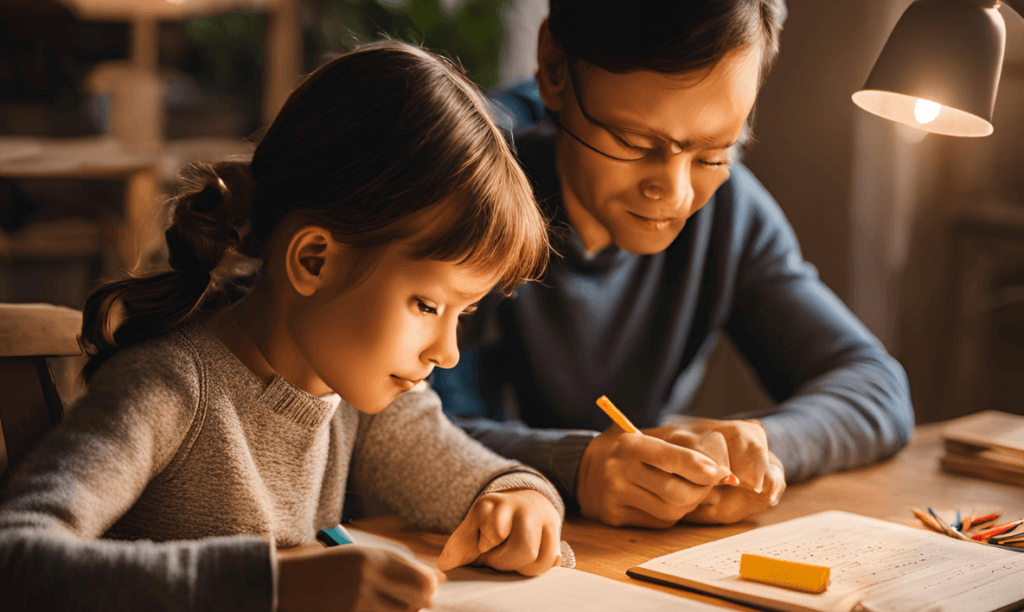
Top Spelling Programs and Apps
1. Best Spelling Program for Dyslexia
For children with dyslexia, traditional spelling methods might not be as effective. Specialized programs designed for dyslexia focus on phonemic awareness and multisensory learning. These methods help children with dyslexia grasp spelling patterns more easily.
- Program 1: ABCmouse – Known for its engaging, multisensory approach, ABCmouse offers a comprehensive curriculum that supports spelling through interactive activities and games.
- Program 2: Explode The Code – This program focuses on phonics-based instruction, which is beneficial for children with dyslexia. It helps build strong spelling foundations through systematic, sequential lessons.
Quote: “For children with dyslexia, a multisensory approach can turn spelling challenges into learning opportunities.”
2. Spelling Apps for 3rd Graders
Spelling apps can make learning fun and interactive for 3rd graders. These apps offer a variety of activities, from games to quizzes, that help reinforce spelling skills.
- App 1: Spelling City – Offers engaging games and activities tailored to different grade levels, including 3rd graders. It helps reinforce spelling and vocabulary through fun, interactive lessons.
- App 2: Word Wizard – A versatile app that includes a talking movable alphabet, spelling tests, and interactive word games. It’s perfect for 3rd graders who enjoy hands-on learning.
3. Best Spelling Apps for 4th Graders
As children advance to 4th grade, their spelling needs become more complex. Apps for this age group should challenge them with more difficult words and concepts.
- App 1: SpellTower – Combines spelling practice with a word search game. It’s great for 4th graders who need to build their spelling skills while having fun.
- App 2: Wordwall – Offers customizable spelling lists and interactive games that can be tailored to 4th graders’ learning needs.
Key Takeaway: Choose apps that offer a variety of activities to keep your child engaged and challenged.
Top Spelling Workbooks
Workbooks provide structured spelling practice and can be used alongside other resources. Here are some top choices:
1. Best Spelling Workbook
- Workbook 1: The Scholastic Spelling Workbook – This workbook offers a comprehensive approach to spelling, with exercises designed to improve spelling skills gradually.
- Workbook 2: Spectrum Spelling – Known for its clear instructions and practice exercises, this workbook is suitable for a range of skill levels and helps reinforce spelling rules and patterns.
Best Spelling Books
Books can provide additional support and practice for spelling. Here are some highly recommended options:
- Book 1: “100 Words Kids Need to Read by 1st Grade” – Focuses on high-frequency words and helps young learners build a strong vocabulary base.
- Book 2: “The Reading Lesson: Teach Your Child to Read in 20 Easy Lessons” – Includes spelling practice and phonics instruction, making it a valuable resource for developing spelling skills.
Key Tip: Look for books that align with your child’s current spelling level and needs.
How to Choose the Right Spelling Resource
When selecting a spelling resource, consider the following factors to ensure it meets your child’s needs:
- Age and Skill Level: Choose resources that match your child’s age and current spelling abilities.
- Learning Style: Opt for resources that cater to your child’s preferred learning style, whether it’s visual, auditory, or kinesthetic.
- Engagement: Select resources that are interactive and engaging to maintain your child’s interest in spelling practice.
- Flashcard: Use Flashcards to Build Vocabulary Faster
- Choosing: the Right Spelling Resources
Quote: “The best spelling resources are those that not only teach but also inspire a love for learning.”
Conclusion
Finding the right spelling resources can make a significant difference in your child’s learning journey. Whether you’re looking for apps, workbooks, or books, there are plenty of options available to support and enhance your child’s spelling skills. By using these tools effectively, you can help your child build a strong foundation in spelling that will benefit them throughout their academic life.
Key Takeaways:
- Explore different types of spelling resources to find what works best for your child.
- Consider your child’s age, skill level, and learning style when choosing resources.
- Incorporate a mix of interactive tools and traditional methods for comprehensive spelling practice.
FAQs
1. What is the best spelling program for children with dyslexia?
Programs like ABCmouse and Explode The Code are designed to help children with dyslexia by using multisensory and phonics-based approaches.
2. How can spelling apps benefit my child?
Spelling apps offer interactive and engaging ways to practice spelling, which can make learning more enjoyable and effective for children.
3. Are workbooks still useful for teaching spelling?
Yes, workbooks provide structured practice and can be an effective tool for reinforcing spelling rules and patterns.